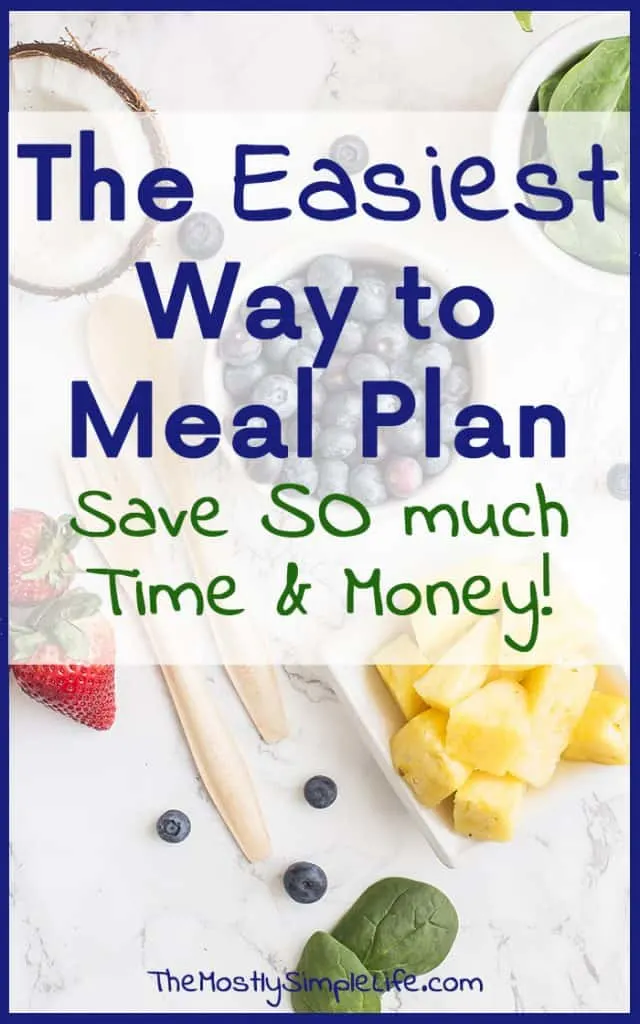 Ok y’all! Let’s talk about meal planning again, because I know you know you should do it, but I also know that some of you still aren’t.
Ok y’all! Let’s talk about meal planning again, because I know you know you should do it, but I also know that some of you still aren’t.
So whether you are a fabulous meal planner or it’s just not happening, I’ve found an awesome way to make meal planning easier.
I’ve done basic meal planning for years, but I’m pretty excited about this helpful solution.
(You can read about my most basic method of meal planning here.)
Meal Planning Just Got 5x Easier
Benefits of Meals Planning
Real quickly now, why should you meal plan?
- To Save Money: So much money gets wasted on food. If you’re not meal planning, I can pretty much guarantee that you are spending too much on groceries. If you’re not meal planning, you’re also a lot more likely to get takeout or go out to eat which gets crazy-expensive.
- To Save Time: Do you spend time wandering the grocery store trying to think of what to buy? Do you spend time looking through the cupboards trying to figure out what meals you can make?
- To Stress Less: I hate not knowing what’s for dinner. It’s even worse when you’re hungry and tired, right? When you meal plan, you know exactly what food you have and what meals you can make. It just makes life so much easier.
About other meal planning solutions I’ve seen:
There are plenty of apps, websites, and programs that will help you plan you meals. I’ve never been all that excited about any of them.
There are some meal planning solutions that give you a weeks worth of recipes along with a grocery list. Sure, that may be helpful, but I don’t like cooking new recipes all the time. We know what foods we like and I try new recipes occasionally when I find something that looks good on Pinterest.
Then there are the programs that send you food to cook a few meals. I would like to try one of those someday just because they look fun. The problem is that they cost a lot more per meal than I ever spend. Plus, most of them say that you’ll be in the kitchen 30 minutes to an hour, which is too long for me most nights.
Plan to Eat
Cook: This is where you’ll see all of your recipes. You can edit them and add more.
Plan: This is your calendar where you schedule your meals.
Shop: This is your grocery list. You can customize it and add in anything extra you need so that your whole shopping list is in one place.
Set Up: enter your recipes, online recipe gathering…
As in most helpful programs, the set up takes the longest. Once you have everything set up, you’ll only spend a few minutes each week choosing your recipes and customizing your grocery list.
One of the best parts about for me is how simple it is to enter your own recipes.
If you happen to have your recipes typed up somewhere, you can just upload them.
If you want to enter recipes manually, it’s easy. You can enter as much or as little info as you’d like. I hate how certain websites and apps won’t work unless you enter every bit of information you can in each field. On Plan to Eat’s “new recipe” area, you can just enter what you need.
For example: I make quesadillas all of the time. I don’t measure my ingredients, I just know what to do. I wanted to add quesadillas to my recipe list so that I could add them to my meal plan. I just added the ingredients (without specifying amounts). I skipped adding the directions because I know how to make them. Now, if I want to add quesadillas to my meal planning schedule, I just add them to my calendar and the ingredients will get added to my grocery list for me.
I even added a “recipe” for frozen pizza. The only ingredient I entered was frozen pizza. This way, I could add frozen pizza to my meal plan and a frozen pizza would get put on my grocery list. (https://cityoflightpublishing.com/) Haha.
Basically, Plan to Eat makes it as easy as possible for you to enter your own recipes.
The next super cool part is that you can load basically any recipe you find online into Plan to Eat.
There’s a Recipe Clipper button that you can add to your web browser. Any time you’re on a website that has a recipe you’d like to try, just click the button and the whole recipe will be organized into a recipe file and added to your recipe book.
If you don’t want to add the Recipe Clipper button to your web browser, you can just copy the URL to any web page that has a recipe you like. Then you just paste it into Plan to Eat and the recipe gets perfectly entered. Easy-peasy!
Every recipe can be categorized by it’s course type (soup, bread, lunch, main course..), cuisine (French, American, vegetarian…), main ingredient (eggs, chicken, pasta…), and other tags (easy, cheap, crockpot…).
These categories just make it easier for you to find what you’re looking for later on.
Schedule
Ok, once you’ve got recipes entered, you can create your meal plan. You can schedule this as far out as you want to. I usually do one week at a time.
Plan to Eat gives you a calendar that you drag and drop your meals into.
There are sections for breakfast, lunch, dinner, and snacks. You can plan as much or as little as you want. I usually just plan our dinners and then make sure we have some basic foods on hand for breakfasts and lunches.
There is also a notes section for each day and each meal so that you can remind yourself “leftovers today” or “eat out”. You can add extra ingredients that will end up on your grocery list. This is a great place to put side dishes that go with a meal.
You can print off your meal schedule and post it in your kitchen if you’d like.
Grocery List
The grocery list on Plan to Eat is fabulous! Seriously. It is so customizable, I’m in love.
Once you’ve created your meal plan, you go to your grocery list. You select the dates that you’ll be buying groceries for and it pulls all of the ingredients you need from your recipes. The ingredients are separated into categories which helps you shop more efficiently, like canned goods, fresh fruits…
Inside your grocery list, you can delete items from the list that you already have in your pantry.
You can also set up multiple stores to shop at. This will help you divide one long grocery list into multiple grocery lists so that you know what to buy at each store if you usually shop at more than one place. I usually shop at two stores per week and I love this feature because it gives me a separate grocery list for each store.
For each item on your grocery list, you can edit to change amounts or add your own notes (like “on sale” or “don’t forget to use the coupon”).
You can add whatever you want to your grocery list so that everything you need to buy is in one place.
There’s even a staples list of basics you can choose from. If there are certain items you buy often, you can add the to the staples list so that you can select them to add to your grocery list whenever you need them.
You can print your grocery list or view it on your phone while you shop.
Seriously, I’m impressed with this website. It’s all very easy to use. They also have an awesome help button in the top right-hand corner with instructions and videos that walk you through every step of whatever you’re trying to do.
FREE Trial
I don’t often find products like this that I think are worth recommending. I truly think that this service is worth giving a try.
How great is it that you can try it for free?!
Plan to Eat offers a free 30-day trial that includes all of the features.
As a bonus, you don’t even have to enter any payment info to try it out (I hate when places do that and then you have to remember to go back later to cancel it before they charge you).
30 days is plenty of time for you to enter your recipes and give it a try for a few weeks.
Plan to Eat isn’t free. The service costs $4.95 per month or $39 per year.
Obviously, if you chose the yearly price, that saves you a lot of money in the long run. It’s basically like getting four months free.
Meal planning like this can absolutely save you well over $5 per month which is why I think Plan to Eat is worth it.
I’ve always done my own meal planning without the help of a service like this, but I’m going to give this a try for a year to see how much I can lower my grocery spending as I’ve found myself spending more and more lately.
Related Posts
13 Secret to Saving Money on Food
Money Saving Strategies for the Grocery Store
Let’s Make Meal Planning Simple
⇒ Have you tried any meal planning services? Let me know if you have any questions about Plan to Eat.
Enter your email below to get my huge list of money saving ideas! You never know when you’ll find a new money saving idea that will work for you.
[convertkit form=4908806]
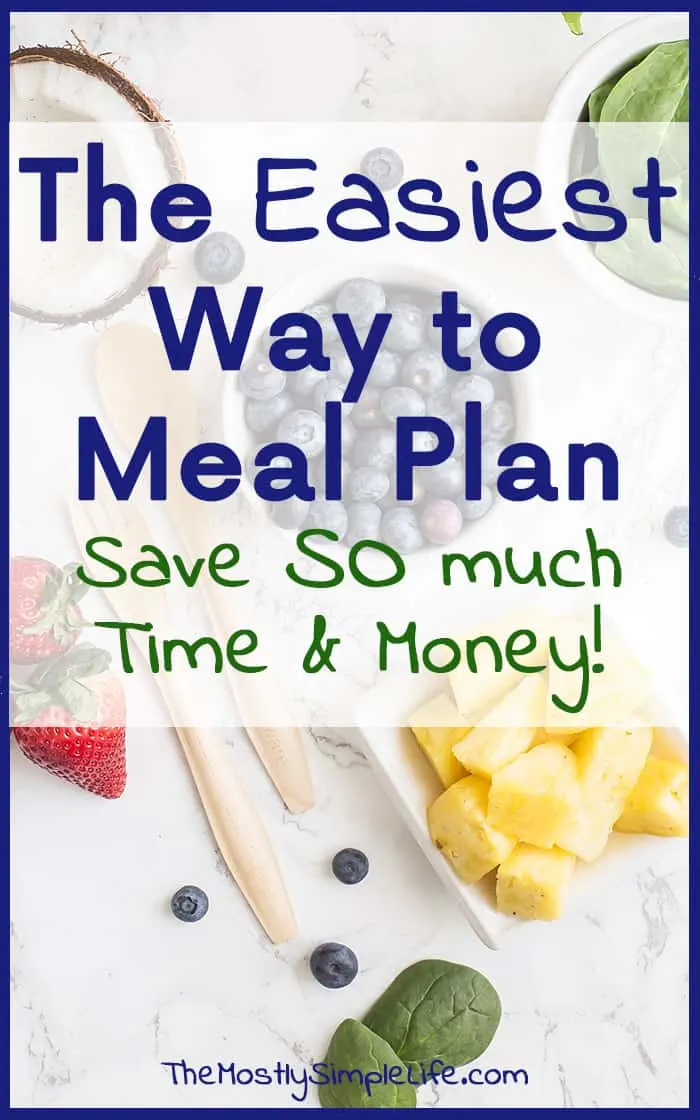
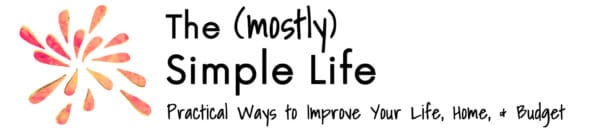
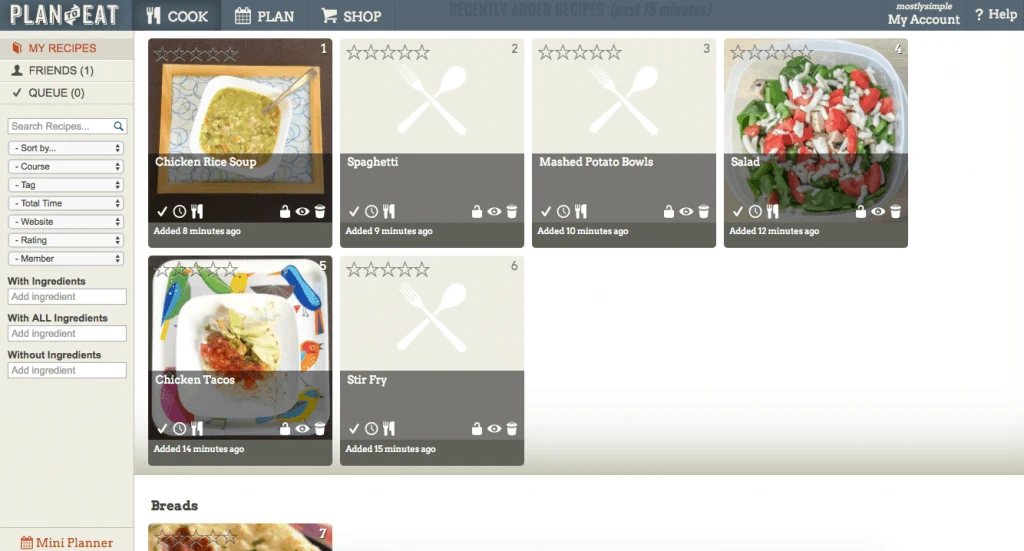
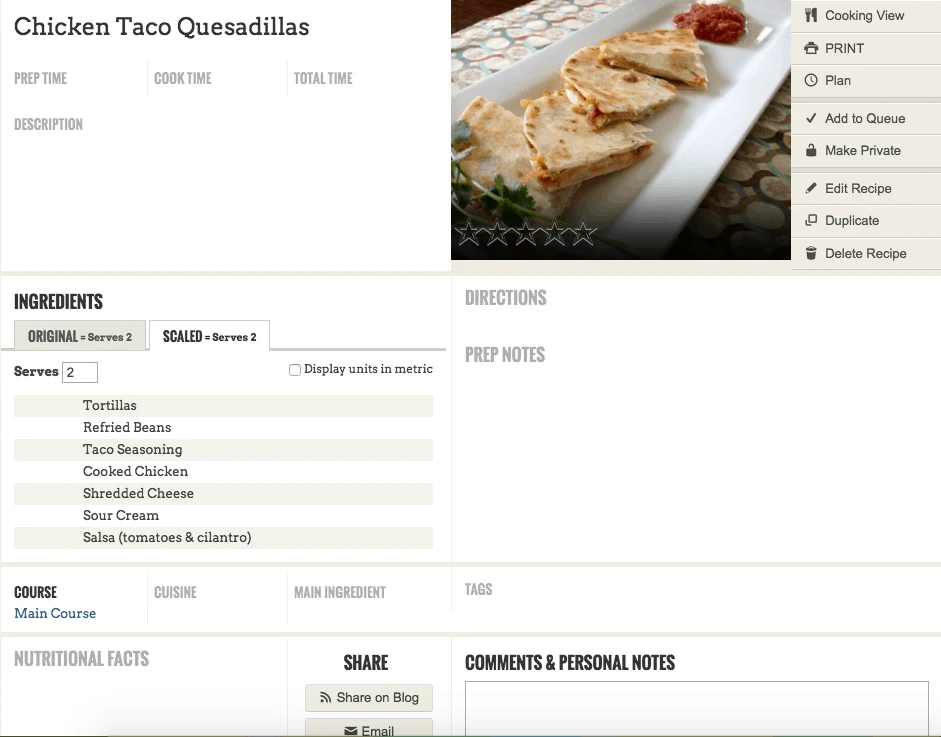
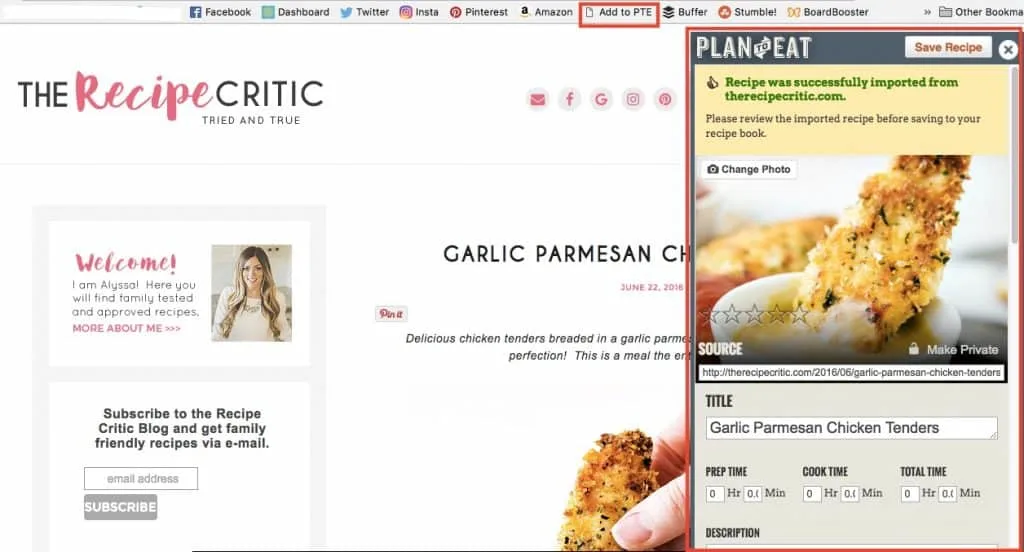
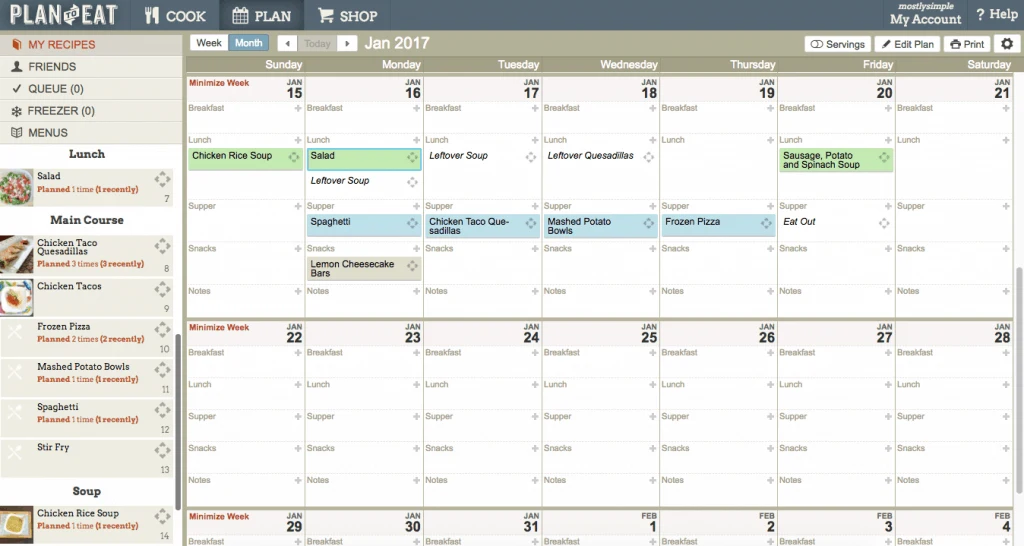
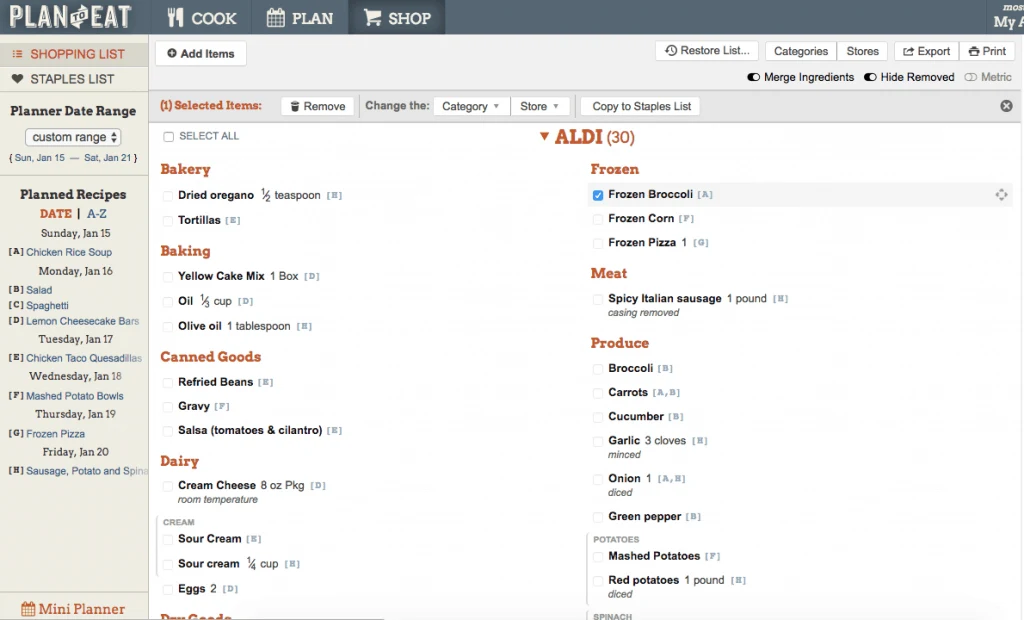
6 Ways I've Saved Money Recently - The (mostly) Simple Life
Wednesday 8th of February 2017
[…] I’m planning to purchase the year-long membership once my 30-day trial is done. You can read my full review/tutorial here or start your own free 30-day trial […]
17 Money Saving Swaps - The (mostly) Simple Life
Monday 30th of January 2017
[…] Related Post: Meal Planning Just Got 5x Easier! […]
How to Stop Impulse Purchases - The (mostly) Simple Life
Wednesday 18th of January 2017
[…] Take a look at the fabulous meal planning service I’ve started using here. […]
13 Secrets To Saving Money On Food - The (mostly) Simple Life
Tuesday 17th of January 2017
[…] If you need some extra meal planning help or organization, Plan to Eat is my absolute favorite meal planning program. It is so easy to use and can save you tons of time and money. You can read my full review and tutorial about Plan to Eat here. […]
The Easiest Way to Eat Healthy on a Budget - The (mostly) Simple Life
Tuesday 17th of January 2017
[…] If you need some extra meal planning help or organization, Plan to Eat is my absolute favorite meal planning program. It is so easy to use and can save you tons of time and money. You can read my full review and tutorial about Plan to Eat here. […]